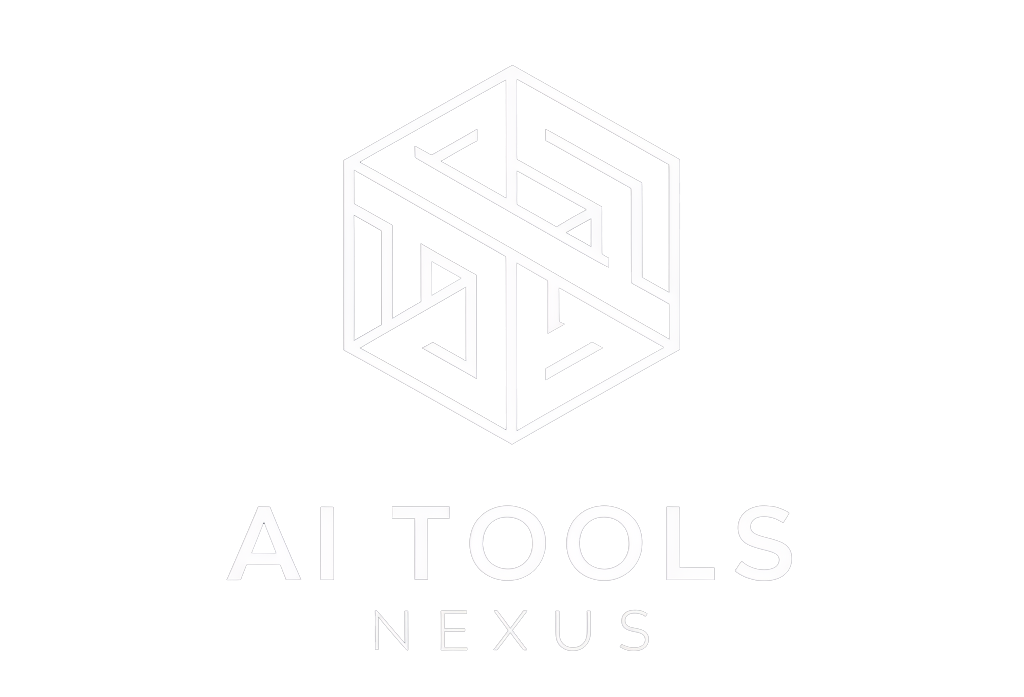Why So Many Models?
The AI landscape is filled with hundreds of different models, each with its own strengths and price points.
- Specialization: Some models are fine-tuned for specific tasks like coding, creative writing, or data analysis.
- Size and capability: Larger models can handle more complex tasks but come at a higher cost.
- Speed: Smaller models might be less capable but can provide faster responses for simpler tasks.
- Training data: Models trained on different datasets may perform better for certain industries or types of content.
Different models also have different sized context windows. More context allows for improved memory in longer interactions, but it also increases token usage and, consequently, costs.
Newer AI models also have access to more recent information, as their training data includes more up-to-date sources. This can be crucial for tasks involving current events, recent technological developments, or evolving fields of knowledge.
Major AI Companies and Their Models
Let’s explore some of the key players in AI and their respective models:
1. Anthropic – Claude
Claude is currently my favorite LLM. It has the most natural-sounding writing, it’s insanely intelligent and good at programming, and the artifact interface makes it really easy to edit anything you write. There’s a big downside, however: it can’t currently search the internet.
Strengths:
- Excellent human-like writing
- Strong coding capabilities
- Artifact interface makes for easy editing and visualization of writing
Weakness:
- Lacks internet access, relying solely on pre-trained data
2. OpenAI – ChatGPT
The main benefit of ChatGPT is how easy it is to share the custom GPTs that you create with other people. If you have a pro subscription then you can access the custom GPTs that other people have created here.
Strengths:
- Custom GPTs allow for specialized AI assistants
- Easy sharing of custom GPTs with others
3. Google – Gemini
I haven’t used this much, but I think it’s generally better than ChatGPT when searching the web. You can also get the pro version basically for free for the first month.
Strengths:
- Real-time search capabilities, providing more up-to-date information than other models
- Only $1 for the first month with Google One subscription
4. Meta (Facebook) – LLaMA
I haven’t really used this yet either. The main advantage of LLaMA is it has an open source model that can be run locally on your PC.
Strength:
- Open-source model, customizable for specific applications
5. Perplexity
Perplexity is a search engine powered by AI. It’s extremely useful for doing a lot of research online. The main downside is its smaller context size, meaning it frequently forgets what you’ve told it.
Strengths:
- Best for internet-based research
- Pro version includes $5 worth of API credits
Weakness:
- Small context size
Understanding AI Model Subscriptions
There are generally two ways you can access LLMs and other tools like Perplexity, either by paying a monthly subscription or by accessing their API.
Most companies offer subscription-based access to their models, which can be an attractive option for regular users. Unlike the APIs they also provide users with an easy to use interface.
- Usage Limits: Most subscriptions come with monthly usage limits, often measured in tokens or number of queries.
- Value Proposition: Subscriptions can offer good value, but only if you use the service frequently. For occasional use, pay-as-you-go API access might be more economical.
- Additional Features: Subscription plans often include valuable perks like document upload capabilities, custom knowledge bases, and longer context windows.
Note: To optimize your subscription, consider starting new chats frequently instead of continuing very long ones, as longer chats consume more tokens.
Using a Model’s API
API stands for Application Programming Interface. Instead of interacting with the AI directly on its website you get access to a key which you can add into existing software like Make. You then use this key to “call” the AI whenever you need it.
APIs often use a pay-as-you-go model, which means you only pay for what you use. Unlike subscription models, they typically don’t have fixed usage limits, allowing for more flexibility in how much you use the service.
Using APIs
To use an AI model’s API, you typically follow these steps:
- Sign up for an API key: This is a unique identifier that allows you to access the API.
- Integrate the API: This involves adding the API to your software or automation tool.
- Make API calls: Once integrated, you can send requests to the AI model and receive responses.
Here’s how to create an API key for Open AI (ChatGPT).
Understanding Tokens and Costs
API usage is typically priced based on the number of tokens processed, including both input and output.
Tokens are the building blocks of LLMs. Think of them as pieces of words or punctuation that the AI uses to understand and generate text.
The token usage will vary per model, however a word is typically around 1-2 tokens.
Example: If a model charges $0.002 per 1,000 tokens, and you use 5,000 tokens (e.g., a long conversation or document analysis), the cost would be: (5,000 / 1,000) * $0.002 = $0.01
Image Generation Costs: Some AI models also offer image generation capabilities. Costs for these services are typically calculated per image and vary based on the image size and quality.
You can usually check your token usage by logging into the website for whatever model you’re using.
Here are some sources for API pricing information:
API Cost Calculator:
https://docsbot.ai/tools/gpt-openai-api-pricing-calculator
API Interface
Signing up for the APIs doesn’t give you a user interface like when buying a subscription for Claude AI or any of the other LLMs.
If you want to interact with them like you normally would then you can use one of these services:
- TalkingMind: Allows access to various models through a single interface using your API keys, enabling users to compare responses and leverage the strengths of different models. Requires paying a one time fee to get the license, then you just pay as you go based on your API usage.
- Libre Chat: An open-source alternative to the above. Slightly more difficult to set up.