How to Create Business Logos for Free Using ChatGPT and Sora (With Prompt Examples)
Introduction
You don’t need a design degree or expensive software to create a professional-looking logo for your business. With ChatGPT and Sora, you can generate fully customized logos that reflect your brand’s identity — for free.
Whether you’re starting from scratch or refining an existing idea, this guide will show you how to generate logos in different styles, test multiple variations, and even create black-and-white or simplified versions for things like favicons. You’ll also find prompt examples throughout to help you get started quickly, no matter your industry or brand tone.
If you want more in-depth tips on using ChatGPT-4o and Sora to use for graphic design and more, check out the full guide here:
👉 The Ultimate Beginner’s Guide to GPT-4o Image Generation
How to Create Business Logo Using ChatGPT or Sora
Step 1: Start by Generating Logo Prompts with ChatGPT
The first step is asking ChatGPT to write multiple logo prompts that match your business name, industry, and brand tone (e.g. minimalist, professional, playful, bold). This saves time and helps you explore different directions before generating any images.
If you have any specific preferences for how the logo should look, here are some things you can tell ChatGPT to include in the prompt:
- The type of logo (wordmark, lettermark, letterform, monogram, pictorial, emblem, mascot, combination mark, abstract, dynamic)
- The desired style (e.g. modern, vintage, minimalist, luxury)
- The color scheme of the logo
- Preferred typography (elegant serif, tech sans-serif, handwritten, etc.)
- Graphic elements (symbols, icons, etc.)
Example Prompt:
“Come up with five image generation prompts to create a logo for a business called “Drift Supply Co.” It’s a modern outdoor lifestyle brand that sells high-end camping gear. The tone should be rugged, minimal, and premium. Each prompt should describe a different visual direction and logo type (e.g. emblem, wordmark, abstract, etc.)”
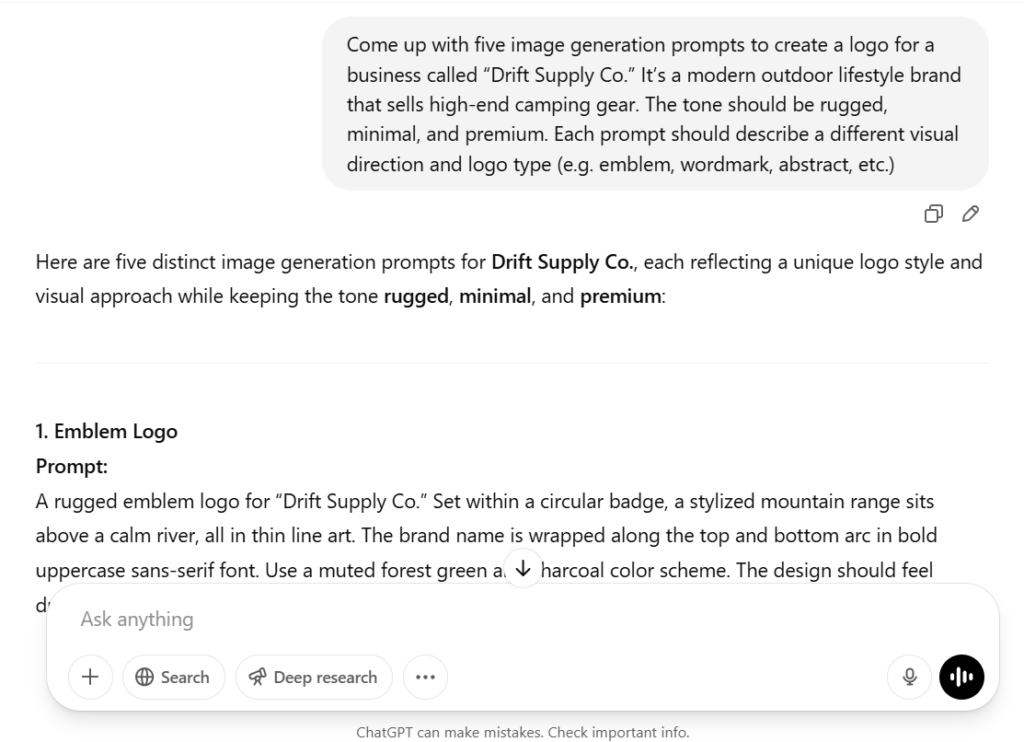
Step 2: Generate the Logos
Once you’ve created your logo prompts using ChatGPT, start copying and pasting them one at a time into Sora to generate your designs. You can also generate them directly inside ChatGPT-4o if you prefer.
Step 3: Edit and Vary the Logo
Once you’ve found a logo you like, you can ask ChatGPT or Sora to help you refine it further. This could include changes to the color palette, typography, layout, or other stylistic elements.
You can do this by selecting the logo you’ve created then describing exactly what you want to change.
For example:
“Change the color scheme of the logo to black and gold with a sleeker, more modern font.”
This lets you iterate quickly without starting from scratch, helping you fine-tune the logo until it matches your vision perfectly.


(Original logo on the left).
Prompt: Create a variation of this logo with exactly the same layout but using different fruit for the letters.
Creating Multiple Variations
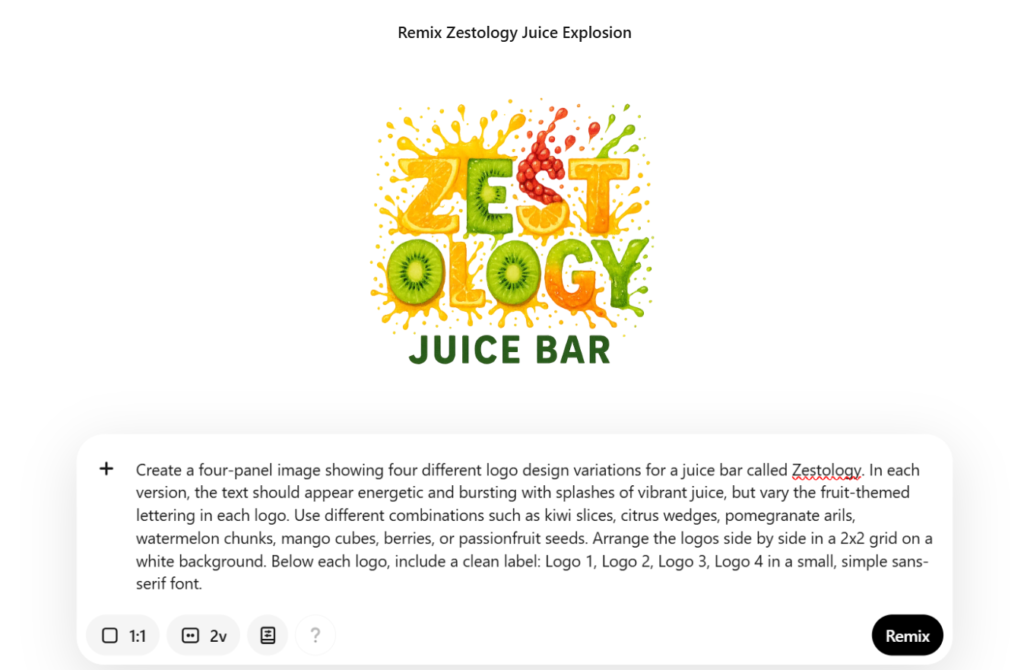

Generating Multiple Logos at Once
Generating one logo at a time can be time-consuming — especially when you want to explore different visual styles. You can speed things up by having ChatGPT create a single prompt that requests multiple logos in different styles.
Note: The more logos you try to create at once the more likely there will be some visual errors.
Example 1:
Prompt: Create a four-panel image showing four different logo design variations for a company called Solvora Technologies. Each variation should explore a different visual direction, such as layout, color palette, typography, and symbol style—but all should reflect a clean, modern tech aesthetic. Include the company name in each design. Place the logos side by side in a 2×2 grid, each on a white or light gray background. Use a subtle label below each version: Logo 1, Logo 2, Logo 3, Logo 4 in a simple sans-serif font.
Example 2:
Prompt: Design multiple unique logo variations for a creative agency called “Lumora Studios”. Include logos of various styles: wordmark, lettermark, emblem, mascot, and combo. Use a vibrant, creative color palette that reflects innovation and artistic energy. Each logo should have a unique color scheme, layout and typography.
Once you’ve generated a batch of logos, you can choose the one you like best in a few different ways:
- Manually select it by downloading the image and using the Snipping Tool on Windows (or screenshotting it on other devices). This gives you control over how it’s cropped and saved.
- Or, you can ask ChatGPT or Sora to extract one of the logos and display it on its own. Just keep in mind — the extraction isn’t always perfect and will often end up making small changes to it.
Example prompt:
Extract the logo 3 and display it on its own on a plain white background.
Example Logos Generated With Sora
1. Emblem Logos
Glow Ritual

Prompt:
An elegant emblem logo for a boutique facial spa named Glow Ritual. Design a circular badge with a hand-drawn profile of a serene woman’s face surrounded by water ripples and floral lines. Use pastel tones like blush pink and soft lavender, with refined vintage typography in the border.
IronFace

Prompt:
A bold badge logo for a men’s grooming line called IronFace. Design a hexagonal emblem featuring a minimalist strong-jawline profile in matte black and charcoal gray. Include a sharp, metallic serif font and laurel leaves around the edge to evoke strength and heritage.
Silver Gate Federal

Prompt:
A formal logo for “Silvergate Federal.” The name is displayed in tall engraved lettering on a curved bronze plaque, with a detailed eagle insignia perched above it clutching a banner. Subtle flag textures ripple across the surface of the letters, evoking security and national stability.
2. Letterform Logos
Qure

Prompt:
Create a distinctive letterform logo for a biotech startup called Qure. The letter “Q” should stand alone as the full mark, stylized with a smooth, organic curve that resembles a DNA strand spiraling inward. Use cool blues and subtle glowing accents to suggest innovation.
Vanta

Prompt:
Design a distinctive letterform logo for a tech company named Vanta. Use the letter “V” alone, stylized with sharp diagonal cuts and a layered gradient that transitions from indigo to midnight black. The letter should feel dynamic and high-tech, with reflective angles like cut glass.
3. WordMark Logos
Alder & Rowe

Prompt:
Create a refined wordmark for Alder & Rowe, a law firm. Use tall, narrow serif typography with tight tracking and sharp terminals. Stylize the ampersand as an elegant looped knot to suggest tradition and connection. Stick to matte black and ivory for a timeless look.
Zestology

Prompt:
A fresh, energetic logo for a juice bar called Zestology. Each letter bursts with splashes of vibrant juice — orange, green, red — as if juiced fruit exploded mid-logo. Some letters are formed from kiwi slices, citrus wedges, and pomegranate arils frozen in motion.
4. Combination Mark Logos
Orbit Pay

Prompt: Design a tech-forward combination logo for a payment service called OrbitPay. Use bold sans-serif text and pair it with a circular pictorial symbol of a small sphere orbiting a larger one, with digital trails wrapping around. Stick to purples, blues, and gradients for a modern feel.
Maison du Goût

Prompt:
A luxurious combination logo for a French fine dining restaurant named Maison du Goût. The icon is a gold-plated ornate fork and knife crossed over a royal crest that includes a chef’s face in profile wearing a tall toque hat, set against a rich wine-colored velvet banner. Wordmark uses classic serif gold letters with shadow embossing for depth.
Ovenstone

Prompt:
A logo for a gourmet pizza place called Ovenstone. Thick stone-textured text shaped like ancient bricks, with glowing cracks from intense oven heat. Molten cheese and tomato sauce ooze from between some letters, and a charred pizza peel is embedded behind the text.
Lark & Ledger

Prompt:
Design a professional combination logo for a boutique financial service called Lark & Ledger. Use serif typography for the name paired with a minimal line-art illustration of a perched lark above a stack of ledgers. Balance sophistication with a hint of charm.
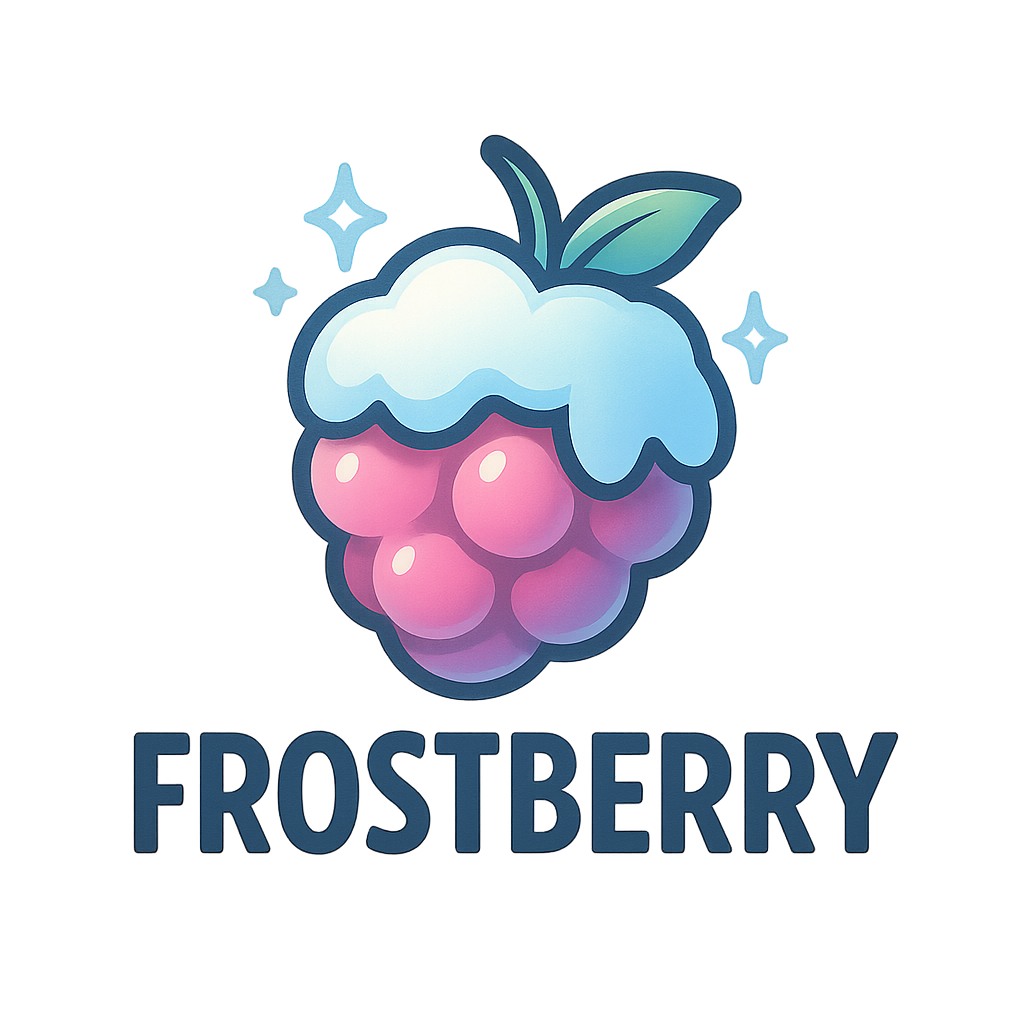
Prompt:
Create a playful pictorial logo for a frozen dessert brand called Frostberry. Design a cartoon-style snow-covered berry icon with icy sparkle effects and soft gradients in pink and light blue. The name appears in bubbly, curved lettering that echoes the roundness of the berry.
5. Pictorial Mark Logos
Bluehorn

Prompt:
Create a bold pictorial logo for an audio tech brand called Bluehorn. Design a stylized blue bull’s head with exaggerated, sweeping horns that double as sound waves or resonance arcs. Omit text—make the icon recognizable on its own.
6. Monogram Logos
BRN Group

Prompt:
Design a lettermark logo for BRN Group. Use the initials “B,” “R,” and “N” in a heavy, blocky font with beveled edges. Overlay the characters with a steel blue gradient and place them over a rich charcoal background for contrast and presence.
AM Wealth

Prompt:
Design a monogram logo for AM Wealth with the initials “A” and “M” intertwined in an elegant, art deco style. Use tall, geometric lettering in matte gold, placed over a deep emerald green background. Include a soft embossed effect to add luxury and depth.
7. Mascot Logos
Dash Duck

Prompt:
Create a mascot logo for a delivery app called Dash Duck. Design a speedy duck wearing goggles and a red backpack, leaving behind motion lines as it runs. Add wing-flapping action and a cheeky smirk. Use yellow, red, and white for a fun, energetic palette.
Bytebear

Prompt:
Create a mascot logo for a gaming café named Bytebear. Design a chubby pixelated bear wearing VR goggles and holding a glowing controller. Its fur should have a subtle pixel grid pattern, and its expression should be playful and focused. Use neon purple, cyan, and matte black.






